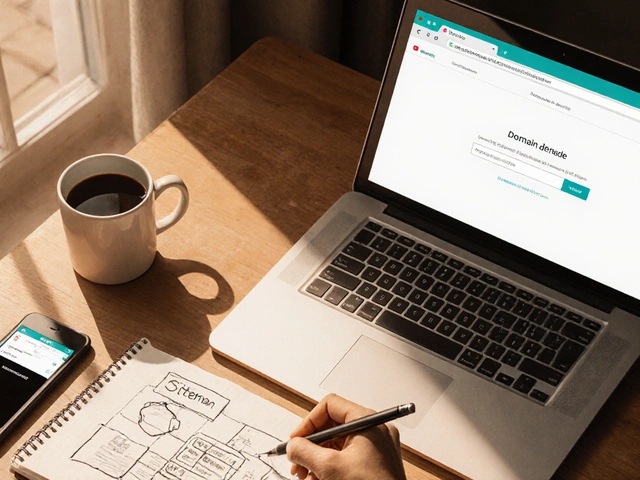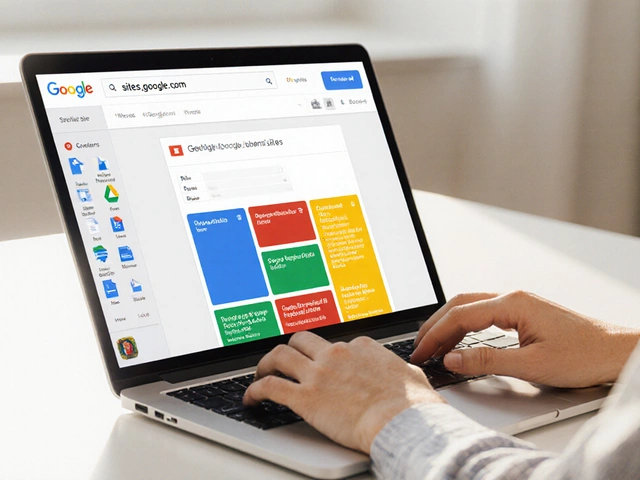Traffic Source Estimator for Bloggers
Estimate Your Blog Traffic Potential
This tool helps you estimate how much traffic each channel could generate based on your effort level. Adjust sliders to see the impact of your strategy.
Traffic Sources
Set your effort level for each traffic source
Traffic Forecast
Your estimated monthly traffic based on current effort levels
How It Works
This calculator uses the information from the article to estimate traffic. Each traffic source has different timeframes and effort requirements:
- Organic Search (SEO) 2-4 weeks
- Social Media Hours to days
- Email Newsletter Immediate to subscribers
- Backlinks/Guest Posts 1-3 weeks
Getting blog traffic as a brand‑new writer feels like trying to shout in a crowded room - you need the right mic and a clear message. This guide walks you through the exact steps beginners can take to attract real visitors without spending a fortune.
Key Takeaways
- Focus on three free traffic pillars: SEO, social sharing, and email.
- Start with keyword research and on‑page optimization for every post.
- Leverage niche communities and repurpose content to reach new eyes.
- Measure results with Google Search Console and adjust weekly.
- Stick to a simple publishing schedule to build momentum.
What "blog traffic" Really Means
When you launch a site, blog traffic is the total number of visitors who land on your pages over a given period. It includes anyone who clicks from a search engine, a social feed, an email, or a direct bookmark. Understanding where each visitor comes from is the first step to growing that number.
Three Free Traffic Sources Every Beginner Should Master
Below are the core channels that generate most of the traffic for new blogs. Each one has a simple starting point you can activate today.
1. Organic Search - The Power of search engine optimization (SEO)
SEO is the practice of shaping your content so search engines rank it higher. For beginners, start with three basics:
- Do keyword research early in the writing process. Tools like Google Keyword Planner or Ubersuggest reveal terms people actually type.
- Optimize the title tag, meta description, and first 100 words for your primary keyword.
- Use header tags (H2, H3) to break up sections and naturally sprinkle related terms.
These tweaks alone can push a brand‑new post into the top 20 results within weeks.
2. Social Media Promotion - Harness social media promotion
Platforms like Twitter, LinkedIn, and Pinterest act as traffic highways. The secret isn’t posting once and hoping for miracles; it’s systematic sharing:
- Pin the main image of every post on Pinterest with relevant keywords - Pinterest drives 30‑40% of referral traffic for many blogs.
- Schedule three to five teaser tweets over the first 24hours, each with a different angle or quote from the article.
- Join niche Facebook groups or Reddit communities and share your post only when it answers a specific question.
The goal is to appear where your target audience already hangs out, not to broadcast to everyone.
3. Direct Audience Building - email newsletters and backlinks
Two low‑cost tactics keep visitors coming back:
- Email newsletters: Offer a free checklist or mini‑e‑book in exchange for a reader’s email. Send a short “new post” alert every week - even a 10‑minute read can spark a repeat visit.
- Backlinks: Reach out to complementary blogs and propose a reciprocal link or a guest post. Even a single link from a site with 5,000 monthly visitors can add 50‑100 extra views.

Step‑by‑Step SEO Blueprint for Beginners
To turn keyword ideas into traffic, follow this repeatable workflow for every new article.
- Open Google Search Console (GSC) and browse the “Performance” report. Note which queries already bring tiny impressions.
- Select a primary keyword with 500‑2,000 monthly searches and low competition.
- Sketch a headline that includes the keyword and promises a clear benefit (e.g., “How to Get 1,000 Blog Visitors in 30 Days”).
- Write at least 1,200 words, using the keyword in the first paragraph, two sub‑headings, and once in the conclusion.
- Add one relevant internal link and one external link to a reputable source (e.g., a .edu article).
- Upload a featured image, name the file with the keyword, and add alt text like “blog traffic growth chart”.
- Publish, then submit the URL to GSC’s “URL Inspection” tool to request indexing.
Within a week, you’ll see impressions climb in the GSC dashboard - that’s your early traffic signal.
Content Ideas That Attract Clicks
Not every post will rank immediately, but certain formats consistently lure readers:
- Step‑by‑step guides - people love clear instructions (“How to Set Up WordPress in 10 Minutes”).
- Listicles - easy to scan (“10 Free Tools to Boost Blog Traffic”).
- Case studies - show real numbers (“I Grew My Blog from 0 to 5,000 Monthly Visitors in 3 Months”).
- Answer‑first posts - start with a concise answer, then dive deeper (“What is SEO? A 5‑minute Overview”).
Pick one format each week; consistency builds both reader trust and search‑engine signals.
Promotion Checklist - Do This Every Time You Publish
- Share the post on at least three social platforms (Twitter, LinkedIn, Pinterest).
- Post a short teaser in two relevant Reddit threads or Facebook groups.
- Send an email to your newsletter list with a personal note.
- Reach out to one influencer or blogger for a quick “thoughts?” comment that includes a link back.
- Log the post in a spreadsheet: URL, primary keyword, promotion dates, and traffic numbers from GSC.

Comparing Free Traffic Sources for Beginners
| Source | Typical Effort | Cost | Speed to First Click | Long‑Term Value |
|---|---|---|---|---|
| Organic Search (SEO) | Medium (keyword research + on‑page work) | Free | 2-4 weeks | High - evergreen rankings |
| Social Media Promotion | Low to Medium (schedule posts) | Free (paid ads optional) | Hours to days | Medium - depends on platform algorithm |
| Email Newsletter | Low (set up once, then send) | Free up to 15USD/month for basic ESP | Immediate to subscribers | High - repeat visitors |
| Backlinks / Guest Posts | Medium (outreach effort) | Free (unless you hire a writer) | 1-3 weeks (after publishing) | Medium to High - referral traffic + SEO boost |
Measuring What Works
Data beats guesswork. Keep these two tools front‑and‑center:
- Google Search Console - track impressions, clicks, and average position for each keyword.
- Google Analytics - see where visitors come from (organic, social, referral, direct) and which pages keep them engaged.
Every Friday, glance at the “Top Landing Pages” report. If a post shows a spike, double down on the promotion method that drove it.
Common Pitfalls and How to Dodge Them
- Skipping keyword research: You’ll write great content that no one can find.
- Over‑optimizing: Stuffing a keyword makes search engines penalize you.
- Posting sporadically: Inconsistent publishing confuses both readers and algorithms.
- Ignoring mobile users: Half of web traffic is mobile; ensure your theme is responsive.
Address each issue before it hurts your traffic growth.
Frequently Asked Questions
How long does it take for SEO to bring traffic?
Most beginners see the first clicks within 2‑4 weeks after publishing and proper indexing. Full ranking can take 2‑3 months depending on competition.
Do I need a paid tool for keyword research?
No. Free options like Google Keyword Planner, Ubersuggest’s free tier, or even the “People also ask” box in Google give solid ideas for low‑competition terms.
What’s the fastest way to get a first visitor?
Share the post in a relevant Reddit thread or Facebook group where members are actively looking for solutions. You’ll often see clicks within minutes.
Should I focus on one social platform or many?
Start with the platform where your niche hangs out the most. For lifestyle blogs, Pinterest works wonders; for B2B, LinkedIn is key. Expand once you have a steady workflow.
How often should I publish new posts?
Aim for at least one high‑quality article per week. Consistency signals freshness to search engines and keeps readers expecting fresh content.