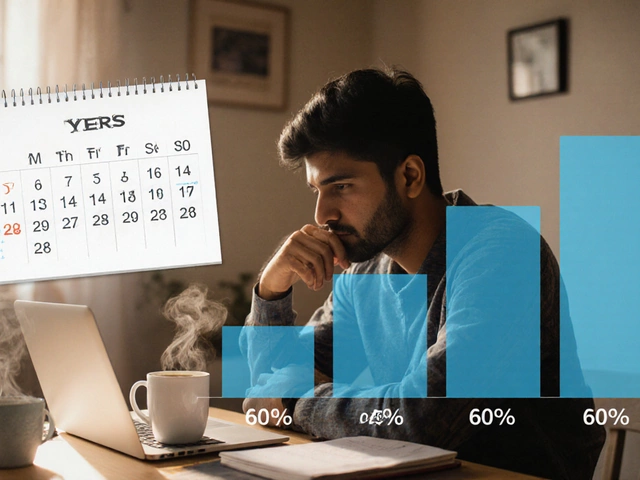Website Builder Comparison Tool
Find the Perfect Builder for Your Project
Select your priorities and see which free website builders best match your cloning needs. This tool helps you compare key features that matter most for website cloning projects.
How to Use This Tool
Choose your priorities to see which website builders best match your cloning needs. Each builder is rated based on your selected criteria.
For website cloning projects, prioritize: HTML/CSS access for custom design, storage for your assets, and custom domain support for professional appearance.
Ever stumbled on a site that looks exactly like what you need, but you’d rather own it and tweak it your way? You can copy the design, layout, and even the feel without breaking the bank. Below is a practical, no‑code walkthrough that shows how to clone a website using free website builders and turn it into your own online space.
What is Website Cloning?
Website cloning is a process of recreating an existing site’s structure, visual style, and content using a different platform or hosting environment. It doesn’t mean stealing copyrighted material-rather, it’s about learning design patterns, rebuilding layouts, and adding your own unique content.
Why Use a Free Website Builder?
Free website builder refers to an online tool that lets you create, publish, and host a website without paying for software or server space. These platforms provide drag‑and‑drop editors, pre‑made templates, and built‑in SEO settings-all ideal for a cloning project where speed and cost matter.
Preparing for the Clone
- Identify the target site. Note its layout, color scheme, navigation style, and any special features you want to keep.
- Gather assets. Use browser developer tools to copy HTML snippets, CSS rules, and JavaScript files that control the look and interactivity.
- Plan your own content. Draft headlines, images, and copy that are original to you, avoiding any copyrighted text.
- Choose a domain name. Pick a memorable Domain name that reflects your brand.
- Pick a hosting option. Most free builders include free Hosting provider services, but you can also connect an external host later.
Step‑by‑Step Cloning Process
- Sign up for a free builder (Wix, Weebly, Google Sites, or Carrd).
- Select a blank template or one that loosely matches the target design.
- Open the builder’s HTML/CSS editor (if available). Paste the copied HTML and CSS into the respective sections.
- Adjust class names to avoid conflicts with the builder’s default styles.
- Remove any external script tags that reference resources you don’t own.
- Recreate navigation menus using the builder’s menu widget, matching the original site’s hierarchy.
- Upload your own images and replace placeholder content with original copy.
- Use the builder’s built‑in SEO tools to set meta titles, descriptions, and alt tags.
- Preview on desktop and mobile. Tweak spacing, font sizes, and colors to get a polished look.
- Connect your chosen Domain name and publish.
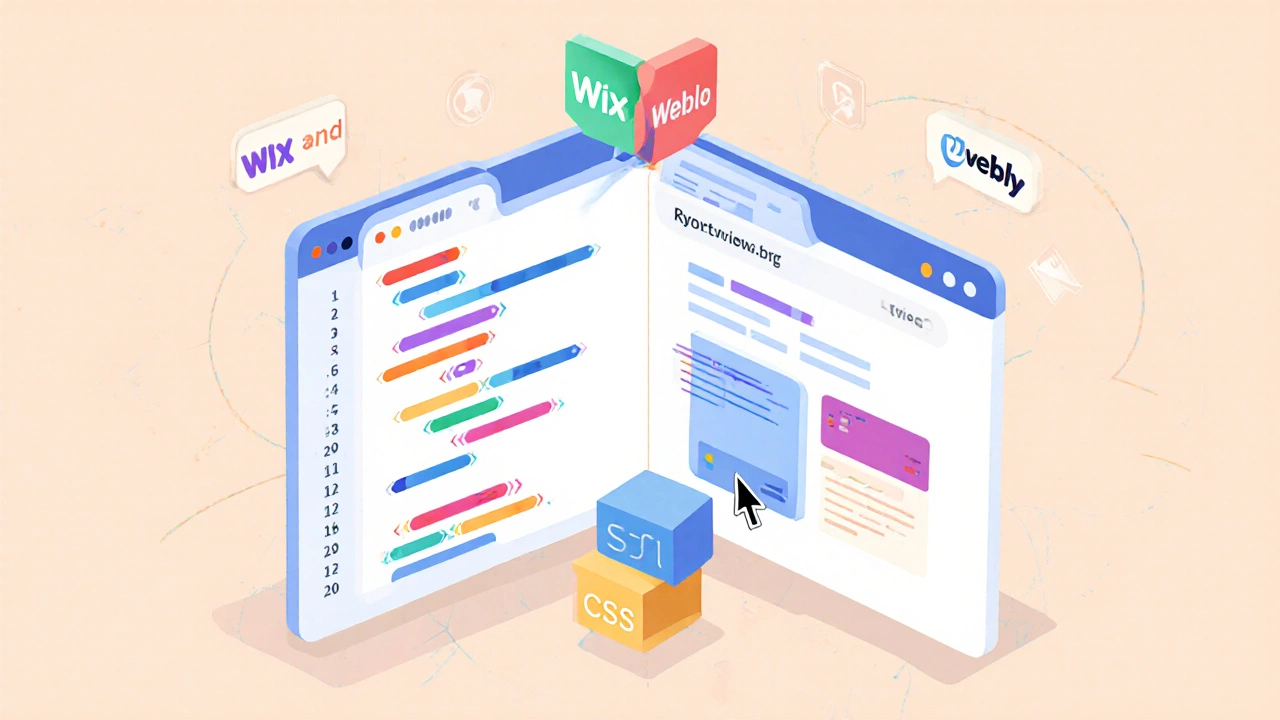
Free Builder Comparison
| Builder | Template Flexibility | HTML/CSS Access | Built‑in SEO | Storage (GB) | Custom Domain Support |
|---|---|---|---|---|---|
| Wix | High (drag‑and‑drop) | Limited (Velo code) | Yes | 2 | Yes (after connection) |
| Weebly | Medium | Full HTML/CSS | Basic | 1 | Yes |
| Google Sites | Low (simple blocks) | None | Basic | Unlimited (Google Drive) | Yes |
| Carrd | Medium (single‑page focus) | Full HTML/CSS | Limited | Variable (free tier 0.5) | Yes (with upgrade) |
Legal and Ethical Tips
Cloning a site is fine as long as you respect Copyright law. Here’s a quick checklist:
- Never copy text verbatim unless it’s public domain or you have permission.
- Use royalty‑free images or create your own graphics.
- Rewrite headings and calls‑to‑action to reflect your voice.
- Attribute any open‑source scripts according to their licenses.
- Run a plagiarism check on your final copy to avoid accidental duplication.
Boosting the New Site’s SEO
After you’ve published, treat the clone as a brand‑new site. Follow these quick SEO actions:
- Submit the new URL to Google Search Console.
- Generate an XML sitemap via the builder’s SEO module.
- Ensure fast loading times by compressing images (under 150 KB each).
- Add structured data (FAQ schema, BreadcrumbList) if the builder allows custom code.
- Build a few quality backlinks through guest posts or social shares.
Common Pitfalls and How to Avoid Them
- Broken links. After copying HTML, run a link checker to fix any 404s.
- Responsive issues. Test on mobile; many free builders have limited CSS breakpoints, so add custom media queries if needed.
- Over‑reliance on templates. A cloned site should still feel unique-swap out color palettes and fonts to avoid a duplicate look.
- SEO cannibalization. If the original site is still live, differentiate your title tags and meta descriptions to rank separately.
Key Takeaways
- Cloning a website is about reproducing layout and functionality, not stealing content.
- Free website builders like Wix, Weebly, Google Sites, and Carrd give you the tools to rebuild without coding.
- Focus on original copy, proper asset usage, and solid SEO to make the new site stand out.
- Legal compliance is essential-always create your own text and respect image licenses.
- Test, tweak, and publish with a custom domain for a professional finish.
Frequently Asked Questions
Is it legal to clone someone’s website design?
Copying the visual layout is generally allowed, but you must create your own text, images, and code. Avoid copying copyrighted assets directly.
Which free builder gives the most HTML control?
Weebly and Carrd allow full HTML/CSS editing for free plans, making them ideal for detailed cloning projects.
Do I need to pay for a custom domain?
Most builders let you connect a domain you already own for free, but buying a new domain typically costs $10-$15 per year.
How can I make the cloned site load faster?
Compress images, enable lazy loading, and keep custom code minimal. Free builders often host assets on CDNs, which helps speed.
Will Google penalize my site for looking similar to another?
Google focuses on content quality, not design alone. As long as your text is original and you follow SEO best practices, you won’t be penalized.