Thinking about putting your website out there for Google to find? You might be wondering what it actually costs to make that happen. Spoiler—it's not free, even if some ads make it sound super easy. Let’s start with the basics: Google doesn’t charge you just to show your site. But getting your website online, discoverable, and looking decent does come with a price tag.
You’ll run into costs right from the start. First, you need a domain name—think something like yourcoolsite.com. You buy it, and you’ll pay every year to keep it. Then comes hosting, which is what keeps your site up and running. Some folks pick “free” platforms and think they’re set, but those often slap ads on your pages or limit what you can do. So if you want something that looks professional and actually turns up in Google searches, you’ll want to know where your money should go.
- What Does ‘Publishing on Google’ Actually Mean?
- Buying a Domain: The First Price Tag
- Hosting Plans and Hidden Fees
- Free vs. Paid Blogging Platforms
- SEO and Extra Features: Worth the Cost?
- Cutting Corners Without Cutting Quality
What Does ‘Publishing on Google’ Actually Mean?
When people talk about publishing a website on Google, they actually mean two different things. First, you make your site live on the internet so anyone can access it. Then, you make sure Google knows it exists—so your pages show up in search results. Google doesn’t host your site or own your content. It just crawls the web, finds new sites, and lists them in its search engine.
Here’s a simple breakdown:
- You create and upload your site to a web server using a hosting provider.
- You let Google know your site is out there (usually by submitting your website to Google Search Console).
- Google’s bots visit (crawl) your site, scan your pages, and—if all looks good—add them to the index, so people can find you by searching.
You don’t pay Google directly to make your website public or to get listed on its search engine. Most of the spending comes from paying for things like your domain name, hosting, and maybe some upgrades to your site. That’s where costs come in.
Getting your site on Google’s search results isn’t instant. It can take a few days or even a month, depending on your site size and how you set things up. You can speed this up by using sitemaps and following best SEO practices—but those can require some tech know-how or paid tools, especially if you care about climbing up the rankings.
Here’s a quick look at what each step usually involves when launching a new site:
| Step | What It Means | Possible Cost |
|---|---|---|
| Buy Domain | Reserve your web address (like myfirstblog.com) | $10-$20/year |
| Pick Hosting Plan | Rent space for your website files | $3-$30/month |
| Build Website | Set up design, content, and features | Free to $$$ (depending on platform/tools) |
| Submit to Google | Sign up for Search Console and submit sitemap | Free |
| Site Indexing | Google crawls and lists your site | Free |
If you want your site to get real traction, though, you’ll need to spring for solid hosting, a custom domain, and maybe some pro features. Anyone can get listed in Google—it’s making sure people actually find your site that takes some planning (and cash).
The key idea: publishing a website on Google means putting your site online and helping Google find it, not paying Google to make your site live. Most of your costs come from hosting and domains, not Google itself—even with the best website cost hacks out there.
Buying a Domain: The First Price Tag
You can't have a website without a domain name. It’s your online address—like example.com or bestbloggingplatforms.net. Most people pay for a domain through a registrar like Namecheap, GoDaddy, or Google Domains. The price? Usually between $10 and $20 per year for a standard .com name. Some newer or less popular extensions, like .blog or .site, can cost as little as $2 per year, but watch out: renewal prices often jump after that first year.
If you stumble on a "premium" domain—maybe because it's short or catchy—the price goes way up. Some go for hundreds or even thousands of dollars. That’s pretty rare for beginners, but it pops up, especially if you want something super simple.
There’s a catch most folks miss: privacy protection. When you register a domain, your contact info becomes public in something called WHOIS. Some registrars offer privacy for free, but others charge $5–$15 per year extra. Worth it if you don’t want spam calls or emails.
- Standard .com, .net, .org: $10–$20 per year
- Less common extensions: $2–$30 per year, but renewals may increase
- Premium domains: Can be $200 or way higher
- Privacy protection: Free to $15/year, depending on registrar
If you want your website cost low, shop around for the best domain deals and always check the fine print on renewal prices. Sometimes a deal looks sweet for year one, but the price triples the next year.
Hosting Plans and Hidden Fees
Hosting is what keeps your website online 24/7, and it’s one of those things you just can’t skip. The prices can swing a lot depending on what you need. Entry-level shared hosting (where your site shares a server with others) usually starts around $2 to $5 per month. That sounds cheap, but watch out—those low prices are almost always "intro rates" for your first year. When you renew, it might jump to $8 or even $12 monthly. Always check the renewal price before rushing in.
If your site grows or you need better performance, you might look at VPS (Virtual Private Server) or cloud hosting. Now you’re looking at $15 to $40 a month and up. If you're running a personal blog, shared hosting might be all you need, but for a business or a site that needs to run smoothly with lots of visitors, those pricier options might be worth it.
But here's where it gets sneaky. Hosting companies love to sprinkle in little extra charges. For example:
- Domain privacy: Keeps your details off public records, usually $10–$15 a year.
- Email hosting: Basic plans don’t always include email. Want fancy ones like [email protected]? That’s another $3–$5 a month.
- SSL certificate: Needed for that "https" padlock. Sometimes free for the first year, then $10–$70 a year after.
- Backups: Automatic backup services can be $2–$5 a month on top.
- Site migration: Moving from another host? Many charge a one-time fee—some as high as $100.
Cheapest isn’t always best—if your host is slow or the customer support is basically a robot, search engines might not like your site, and your readers definitely won’t stick around. Paying a bit more for a reliable host often pays off in the long run.
Here's a quick look at real numbers from popular web hosting providers, so you know what you're getting into:
| Provider | Intro Price (monthly) | Renewal Price (monthly) | Free SSL? | Free Email? |
|---|---|---|---|---|
| Bluehost | $2.95 | $10.99 | Yes, first year | No |
| SiteGround | $3.99 | $14.99 | Yes | No |
| DreamHost | $2.59 | $6.99 | Yes | Yes (limited) |
| HostGator | $2.75 | $8.95 | Yes | No |
Bottom line: when picking a plan to publish your website, keep a sharp eye on these hidden fees. Read the small print, and do the math for the whole year, not just that tempting intro rate. It's way less painful than surprises popping up on your card later.
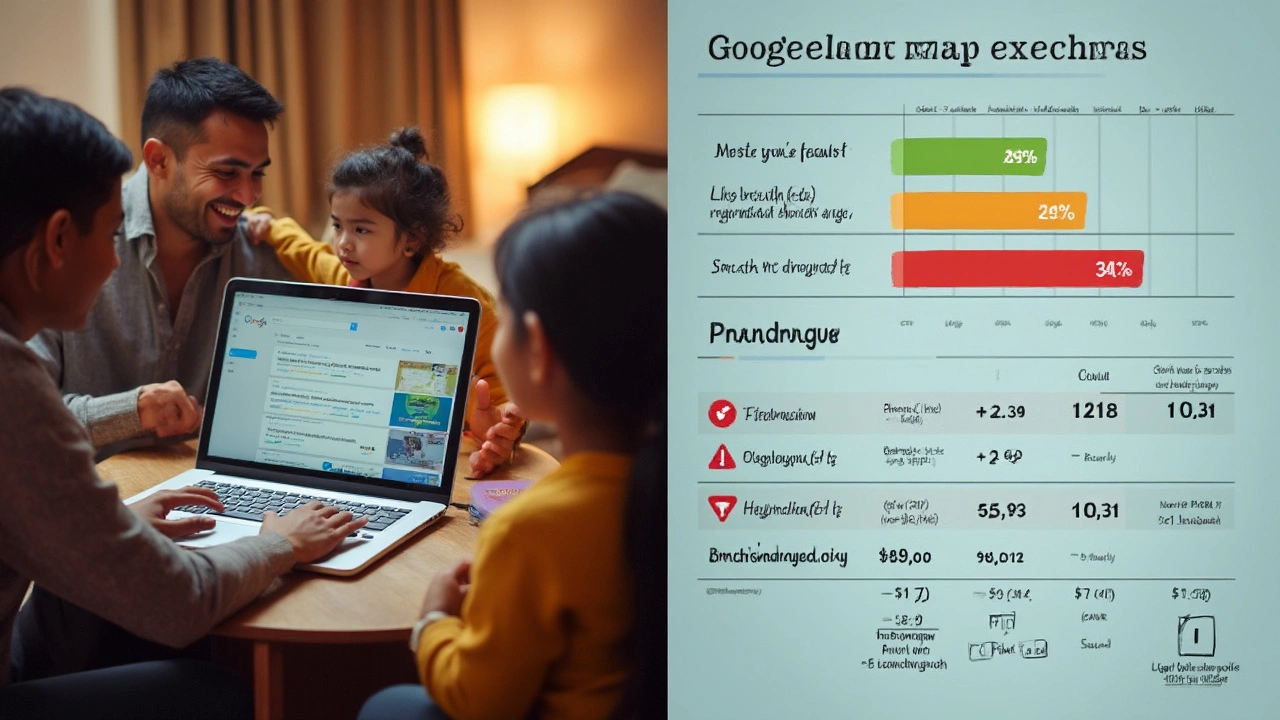
Free vs. Paid Blogging Platforms
There’s no shortage of choices out there if you want to start a blog or a simple site. But there’s a clear difference between free platforms and the ones that cost you money. Free sites like WordPress.com, Blogger, or even Google Sites are popular because you can set them up in minutes. You don’t need any tech skills, and you don’t pay anything upfront. But here’s the catch: you don’t really own your online space. Your site is tied to their domain (like yourblog.wordpress.com), and you’ll face limits on customization, monetization, and storage.
It’s super tempting to go free, especially if you’re just testing the waters. But if you’re even a little bit serious—maybe you want to look professional, get better control, or run ads—paid platforms make a bigger difference than you might think. When you pay for a site (think WordPress.org with your own hosting, Wix, or Squarespace), you can use your own domain name, skip the random ads, and access stronger customization tools. You own your content and your site actually looks legit in Google’s eyes, which gives you a stronger shot at getting noticed.
Here’s a practical breakdown:
- Free platforms: Quick setup, zero cost, limited domain/branding, basic SEO, lots of restrictions.
- Paid platforms: Custom domains, no forced ads, premium themes, unlimited plugins and integrations, better customer support, and serious control of your content.
As Google’s own Search Central explains, “Sites on custom domains and with good technical SEO tend to perform better in search results than those hosted on free subdomains.”
“The ability to control your domain and customize site structure is a solid investment if you want to see real results.” — Search Engine Journal
Bottom line: If you just want a casual place to write your thoughts, free is fine. If you want a strong online footprint that grows with you, paying for a platform is worth it—even if that means budgeting for your website cost from the start.
SEO and Extra Features: Worth the Cost?
After you’ve paid for the basics, you’re going to hear a lot about SEO—the stuff that helps your website actually show up when someone Googles a question. Here’s the deal: If you want your site to be more than an online ghost town, you’ve got to care about SEO. Tools and plugins that help with this usually aren’t free, but they can seriously boost your site’s visibility.
Big platforms like WordPress offer premium plugins like Yoast SEO, which cost around $99 a year. They guide you with things like keyword targeting, readable content, and site indexing. Wix and Squarespace bake in some SEO tools, but if you want advanced features, that means paying for pricier plans.
Let’s talk stats. A website optimized for search engines is way more likely to land on the first page of Google. In 2024, the first result on Google got over 27% of all clicks, while results on the second page barely reached 1%.
| Platform | Basic SEO Features | Advanced SEO (Annual Cost) |
|---|---|---|
| WordPress (.org) | Limited, manual | $70 - $120 (plugins) |
| Wix | Built-in, basic | Requires Premium Plan ($168+) |
| Squarespace | Built-in, basic | Business Plan ($276+) |
Extra features cost too. Want e-commerce, newsletter sign-ups, or analytics beyond the obvious? Add-ons like Shopify or Mailchimp can each tack on $10 to $30 a month. It adds up. But if your goal is growth—whether an audience, sales, or reputation—those upgrades tend to pay off.
Here’s a quick checklist to see what’s actually useful for you:
- Is it helping people find my site on Google?
- Will it make my site faster or more reliable?
- Does it pull in real numbers, like sales or sign-ups?
- Can I test it before paying for a year?
If you’re just starting out, stick with the essentials. But once you notice your site picking up steam, don’t be afraid to invest in some legit tools. Just make sure you’re seeing real value for every dollar—don’t pay for extras you’ll never use.
Cutting Corners Without Cutting Quality
If you want your site to show up on Google without draining your wallet, you need to spend smart. The trick isn’t skipping important steps—it’s knowing where you can save and where to put your cash so it matters.
Here’s where you can scale back without hurting your chances in search or turning off visitors:
- Pick the right platform: Platforms like WordPress.com and Blogger offer free versions. Sure, you get fewer design choices, but they’re reliable and easy to use. If your project is simple, this is a solid starting point.
- Look for bundled deals: Some hosting companies throw in a free domain for the first year and free SSL. This combo can knock $20–$50 off your first-year cost.
- Skip pricey templates and DIY: Free templates have come a long way. If you don’t need a fancy look, stick to what’s free or learn to tweak a theme yourself.
- Limit paid plugins and add-ons: Only pay for tools you truly need. Many SEO and security plugins have free versions that work just fine for basic sites.
- Use free tools for SEO: Google Search Console and Google Analytics cost nothing and help you track how your site’s doing with search engines and visitors.
Here’s a quick look at where you can save and what you might pay if you go the budget route:
| Item | Low-Cost Option | Typical Cost |
|---|---|---|
| Domain Name | Namecheap, Google Domains | $12–$15/year |
| Hosting | Hostinger, Bluehost (basic plans) | $2–$4/month |
| Platform | WordPress.com (free tier) | $0 |
| SSL Certificate | Often bundled free | $0–$10/year |
| SEO Tools | Google Search Console | $0 |
| Design Template | Free theme | $0 |
The secret is to focus on what really matters: clean design, solid hosting, and showing up when someone searches your website cost. Don’t waste cash on things that won’t move the needle. As long as your site loads fast, works on phones, and isn’t crawling with ads, you’re already ahead of most bare-bones websites.



