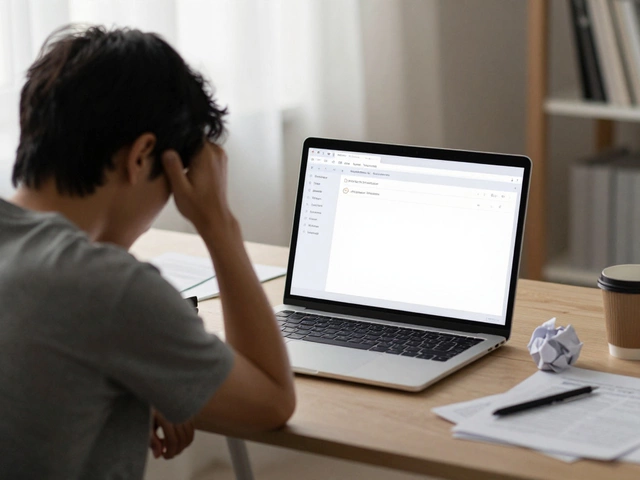You’ve seen websites that look like digital art, but you’ve also probably stumbled onto clunky, bland pages that make you hit the back button in a heartbeat. Maybe you’re just starting your business, or maybe you want a personal portfolio or a group project space. Whatever your reason, the question hits: which builder gives you the smoothest process and best result—Google Sites or Wix? The answer really depends on what you care about most: power, cost, or simple ease. But let’s peel back the marketing and see how these two actually compare where it counts.
Ease of Use and Getting Started
If tech isn’t your thing, the idea of making a site from scratch can be scarier than my cat Midnight when she’s about to pounce. Google Sites is like the ultimate comfort food here. You sign in with your Google account, pick a blank or pre-made layout, and drag stuff around without worrying you’ll break anything. It’s super forgiving—perfect for classrooms, clubs, or when you just need a functional site by dinner time. There are barely any menus, almost no hidden features, and you’ll get a basic site up and published in less than ten minutes. You don’t even have to think about hosting.
Wix, on the other hand, is more like sitting down in a plane cockpit. It looks friendly, but wow, are there a million levers. You start with a wizard that asks you what you need, suggests templates, and then turns loose a boatload of tools for everything from animations to e-commerce. Wix ADI (Artificial Design Intelligence) will literally create an entire site for you after a quick quiz. It’s straightforward enough, but you might spend a good while poking around because there’s so much there. The upside: drag-and-drop is still central, and you’re rarely left searching YouTube for help.
So here’s the summary: Google Sites is the fastest way from idea to "It’s live!" but offers only the basics. Wix makes you learn the ropes, but then you can really control every detail. If you need a site up by lunchtime, Google Sites wins. If you want a site you’ll tweak and grow over time, give Wix a look.

Design Freedom and Features
This is where things get spicy. Wix comes out swinging, offering hundreds of professionally designed templates covering everything from dog walkers to donut shops. Want to tweak font spacing, stick a video background or throw a store section on your front page? Easy. Wix lets you move things pixel by pixel. For control freaks (I see you, fellow perfectionists), you can even add your own HTML, CSS, and JavaScript. Plus, they’ve got a massive app marketplace to plug in extras like booking tools, social feeds, chatbots, even restaurant menus.
Google Sites, well, it’s not built for showing off. You’ve got a small library of templates, mostly focused on simplicity—think school newsletters, event pages, or guides for a scout troop camping trip. You get basic sections for text, images, buttons, and some easily embeddable Google widgets (Drive, Calendar, Maps). Fonts and colors? You’re stuck choosing from a handful of themes. Want to move a block two pixels over? Sorry; there’s a very strict "snap into place" logic that both saves time and stifles creativity. There's no direct code editing or plugin system, so if you get ambitious, you’ll hit a wall fast.
- Wix boasts over 800 stunning templates.
- Google Sites offers just over a dozen simple starting points.
- Wix has built-in e-commerce, booking, and subscriptions—Google Sites has none.
- Wix provides integrated SEO and analytics tools—Google Sites relies on Google Analytics (and even that isn’t automatic).
| Feature | Google Sites | Wix |
|---|---|---|
| Templates | ~12 | 800+ |
| Mobile customization | Basic (auto only) | Full control |
| Third-party apps | None | Yes |
| Custom Domain Support | With Google Workspace | Yes (all plans except free) |
| eCommerce | No | Yes |
| SEO Controls | Minimal | Advanced |
| Storage | 15GB free (Google Drive) | 500MB-50GB (Plan dependent) |
If you want to play it super safe and have matching branding across all your company stuff (like your email, Drive, Docs, and site), Google Sites slides in as a practical choice. But if you want your website to help win customers and really look the part, Wix is hard to beat for its flexibility and professional finish.

Pricing, Support, and Real-Life Scenarios
No one likes getting hit with surprise fees. Google Sites has the simplest pitch: totally free, as long as you’re fine with a domain like "sites.google.com/view/your-site-name". If you want your own custom address, you’ll need to either pay for Google Workspace (which starts at around $6/user/month as of June 2025) or set up tricky DNS workarounds. But the builder itself is truly free, always updated, and ad-free. For schools, hobbyists, or anyone who just needs a fast publishing option, that’s unbeatable. And you get robust Google security (so your cat blog won’t get hacked by bots).
Wix has a free version too, but there’s a catch—you’re branded with Wix ads and a "yourname.wixsite.com" address. It’s fine for test projects, not for a professional-facing site. The cheapest paid plans (about $16/month in 2025) drop the ads and let you connect your domain. Higher tiers unlock more storage, e-commerce, and extras. It’s not cheap, but you’re paying for much more site muscle. One tip: Wix sometimes runs big annual discounts, so if you’re thinking long term, you can save quite a bit by paying for a year upfront.
Support is surprisingly different too. Google Sites stubbornly sticks to help forums and basic documentation; if you get stuck on something weird, you may be on your own for a bit. Wix has 24/7 callback support for paid users, a solid help center, and friendly community forums where you might even get advice from other cafe owners or local bands who have been there, done that.
So how does this shake out in real situations? Imagine your friend needs a quick, private page for sharing files at work—Google Sites gives you instant integration with Google Drive with just a few clicks. Or if your dad wants to share an event calendar for his fishing club, again, Google Sites gets it done in half an hour. But now consider your friend wants to launch a food truck and build buzz with menus, booking, and reviews. Wix is made for this. She’ll get a slick design and every feature you could need to actually run a business, not just announce it. And if you want to open an online store, Google Sites just can’t help you—no payment system, no cart, no product pages. Wix is set up for e-commerce right from the start.
One last thing—site loading speed and SEO. Google Sites uses Google’s servers, so sites are fast and reliable. Wix used to get knocked for slow load times, but in 2024-2025 they overhauled their backend, so most Wix sites are now as speedy as any. As for SEO, Wix gives you clear settings to change page titles, meta descriptions, and offers a built-in SEO checklist. Google Sites does less—just basic meta tags, and you don’t have much control. If showing up on page one of Google search is make-or-break, Wix has the edge.
Here’s what matters when you’re choosing: if you want total control and a lot of options, and don’t mind spending, Wix is the winner. If you just need a quick, easy site that "just works" and looks fine (but not fancy), Google Sites keeps it simple and free. Both have a place; you just need to know where you stand—and what you want your visitors to do when they hit your page. Midnight still prefers napping, but she’d probably say, pick the one that makes you purr.