Blogging is not just about words—it's about visual appeal as well. In today's digital world, the way your content looks can be just as important as what it says. If you're looking to enhance your blog with stunning visuals without breaking the bank, Canva might just be the tool you need. Known for its user-friendliness, Canva allows bloggers to create professional-looking graphics effortlessly, even with its free version.
As you embark on your blogging journey or seek to refine an existing blog, incorporating Canva can make a significant difference. It's not just about aesthetics; Canva offers a host of features that can help improve the user experience on your blog. Whether you're whipping up an eye-catching header, a distinctive logo, or a social media post, Canva has got you covered. Dive in to learn how to harness the full potential of Canva for your blogging needs.
- Introduction to Canva for Blogging
- Creating Blog Graphics with Canva
- Optimizing Canva Designs for Blog SEO
- Integrating Canva with Blogging Platforms
- Tips for Maximizing Canva's Free Features
Introduction to Canva for Blogging
Blogging as a craft has evolved dramatically, requiring a keen eye for visuals that capture readers’ attention and the creative power to execute striking imagery. Enter Canva, a tool that has democratized design for anyone with a computer or smartphone. It's no surprise then, Canva rapidly rose to prominence for bloggers worldwide, offering an intuitive platform to craft everything from blog headers to infographics. At its core, Canva simplifies the complex world of design, making it accessible for those who may not have a background in graphic design. This appeal is amplified by the tool's rich library of templates where bloggers can derive inspiration and build upon established visual hierarchies. In today’s competitive blogging landscape, having stunning, well-constructed images can be the key to standing out, turning casual browsers into engaged readers.
Canva for blogs isn't just a tool—it's an integral part of a blogger's toolkit. The value lies in its ability to transform ideas into visually compelling stories without requiring high-level artistic skills. Canva offers a range of options from custom dimensions settings to drag-and-drop elements, allowing bloggers to design with flexibility and ease. These features are especially beneficial for crafting standout visual content that aligns with a blog's brand or message. With its user-friendly setup, Canva enables anyone to create professional-grade graphics without the steep learning curve dictated by more traditional design software like Photoshop. This ease of use turns what could be a time-consuming task into a swift, enjoyable experience, cutting down on production time and opening up more opportunities for creative expression.
For those new to the scene or on a budget, Canva's free features provide ample functionality. Yet it's the suite of paid features within Canva Pro that truly elevates a blog’s visual appeal. While the free version includes thousands of templates, photos, and fonts, Canva Pro unlocks tools like the Magic Resize feature or the Brand Kit, which are invaluable for maintaining a consistent look across all blog content. Consistency is a crucial component in building a recognizable brand. An exciting aspect is the vibrant community Canva has built around its platform. Here, bloggers can share tips, collaborate on ideas, and find inspiration, fostering a creative community that extends far beyond simple design work.
The rise of social media has further fueled the demand for engaging, high-quality visual content that can be shared seamlessly across platforms. Canva integrates smoothly with blogging platforms and social media channels, ensuring your creations maintain their clarity and effectiveness wherever they are displayed. This integration is particularly appealing for bloggers looking to create cohesive campaigns that span blog posts, Instagram stories, and Facebook advertisements. A seamless digital presence helps in reaching a wider audience, amplifying a blog’s reach and influence. Whether you're a novice dabbling in the blogging world or a seasoned writer seeking enhanced visual storytelling, Canva provides the tools to add significant value to your creations.
"Creativity is intelligence having fun," Albert Einstein once said, acknowledging the profound simplicity in the art of blending intellect with imagination—a perfect parallel to what Canva offers bloggers today in their pursuit of crafting beautiful, compelling narratives.
Creating Blog Graphics with Canva
Crafting visuals for your blog can feel like a daunting task, especially if you don't come from a graphic design background. However, with Canva for blogs, this process becomes significantly more manageable and enjoyable. Canva offers a wide range of templates tailored for blogging, which means you can say goodbye to the blank canvas anxiety. Instead, you can start with a variety of pre-designed options that suit your content needs, whether that's a blog header, featured image, or even an infographic to illustrate a complex point.
One of the most enchanting aspects of Canva is its intuitive drag-and-drop interface. This feature is perfect for those who may not be technologically inclined. You don't have to worry about navigating complicated menus or tools. You simply select the elements you want and place them where they fit best on your design. Canva's library boasts over a million images, graphics, and fonts, many of which are free. This library provides endless creative possibilities, ensuring that every piece of content you craft is both unique and tailored to your brand.
Colors and typography matter a lot in design, and with Canva, you have the creative freedom to choose from millions of color combinations and a plethora of fonts. According to research by Kissmetrics, color increases brand recognition by up to 80%, which is a compelling reason to create cohesive and attractive visuals for your blog. In this regard, Canva shines by allowing custom palettes and font uploads. This customization capability ensures that your blog maintains a consistent aesthetic, something that helps in reinforcing your brand identity.
Now, let's talk about Canva's ability to aid visual content creation. You can create everything from stunning featured images that captivate your readers at first glance to unique infographics that break down complex data into digestible visuals. Infographics, for instance, are particularly engaging as they can make overwhelming statistics or information seem manageable. Imagine you are writing about the success rate of certain strategies in content marketing, using Canva, you can present these stats in a visually pleasing manner.
Here's a simple guide to creating a basic blog graphic using Canva:
- Start by selecting a design template relevant to your blog post's theme.
- Use the drag-and-drop feature to customize elements such as text, images, and icons.
- Select a consistent color scheme that aligns with your brand identity.
- Incorporate your blog's logo to reinforce brand recognition.
- Export the final design to a format suitable for your blog.
Lastly, don't underestimate the power of consistency. As writer and marketer Neil Patel states, "Your brand is your promise to your customer." With Canva, maintaining a consistent style across all your blog graphics is seamless and efficient, ensuring that your readers recognize and trust your content time after time. This consistency is critical in building a loyal audience who returns to your blog expecting quality, both in content and design.
Optimizing Canva Designs for Blog SEO
As a blogger, engaging your audience is vital, and SEO plays a big role in making that happen. When you're using Canva for blogs, it's more than just creating pleasing visuals; optimization is key. The goal here is to ensure that every image you create contributes positively to your blog's SEO. First, let's talk about the importance of image SEO. Search engines pay close attention to how images are integrated into websites. Thus, using relevant alt tags and descriptive file names is essential. These elements help search engines understand what the image is about, which in turn influences your blog's visibility in image searches.
Optimizing images for SEO begins with how you save and tag them. When you save a design from Canva, always choose a file name that reflects the content of the image—something that incorporates your relevant keywords like blog design or visual content creation. This is crucial as generic filenames can diminish the impact of your SEO efforts. Moreover, don’t forget to fill in the alt text when you upload the image to your blog. The alt text should be concise, rich with keywords, and accurately describe the image content; think of it as the written version of the image for those who can’t see it.
Next, consider the image size and loading speed. Canva allows you to export your designs in various formats, and it's crucial to choose formats that maintain quality without bogging down your site speed. JPEGs often strike a good balance between quality and file size, but PNGs might be preferable for designs with text or line drawings. Always compress images before uploading them to your site; tools like TinyPNG can be a lifesaver for maintaining swift load times. Fast-loading images not only improve user experience but also impact your search rankings positively. A Google study highlighted that as page load time goes from one second to ten seconds, the probability of a mobile site visitor bouncing increases by 123%.
To further your SEO game, consider implementing structured data for your images. This advanced technique helps search engines index your images more effectively and can offer rich snippets in search results. Plus, don't overlook the power of using your strong keywords in captions and nearby text whenever possible. The words you use around your images matter because search engines use them to understand context. Remember, your goal is not just to bring in traffic but to attract the right kind of traffic, people who find your content relevant and engaging.
As you design, think about how each element of your visual can engage and direct your audience. Infographics or animated elements made with Canva tools can increase the time visitors spend on your page, which in return signals search engines about the quality of your content. Canva’s intuitive layout lets you design infographics that can make complex data digestible and attractive. As Brain Johnson, an SEO expert, once mentioned,
"Good design is good business, and in the realm of blogging, it’s the bridge that connects the reader to your ideas."
Finally, don't shy away from using Canva's templates to maintain a cohesive branding strategy across your blog. Consistency does wonders for establishing brand recognition and trust, which are good for SEO in the long term. Canva offers numerous templates tailored for blogs and social media, offering a perfect starting point for those who might not be skilled in design. You can tailor these templates to fit your color scheme and typography style, bolstering your blog’s identity while keeping the design process efficient and enjoyable.
Integrating Canva with Blogging Platforms
Integrating Canva with your blogging platform can significantly enhance both the aesthetics and functionality of your posts. It's one thing to create beautiful graphics, but seamlessly adding them to your blog? That's the trick. Let's unpack how you can do just that, whether you're using WordPress, Blogger, or Wix. Firstly, consider Canva’s ready-made templates. These are a game-changer because each is designed with platform specifications in mind, ensuring that what you create looks just right the moment it goes live. Once your design is ready, it's as simple as downloading it in the correct format for your blog. Make sure to choose file types suitable for high-quality web publishing, such as PNG for images with transparent backgrounds or JPG for simpler designs.
Now, let us delve into a few ways to make the integration more fluid. If you're a fan of WordPress, for instance, there's a neat trick that involves using Canva’s Magic Resize feature. This allows you to repurpose your designs for various sections of your blog. Say goodbye to the days of struggling with image dimensions; this tool adjusts your graphics to the perfect size at the click of a button. Once resized, you can easily incorporate them into your blog's header, sidebars, or even within the posts themselves. And speaking of WordPress, did you know that you can directly integrate Canva files without having to download them first? Some WordPress plugins enable direct integration with Canva, saving you time and making your workflow smoother.
"Integrating third-party design tools like Canva directly into your workflow through plugins can revolutionize how consistently you produce high-quality visuals," notes Jessica Ross, a visual content strategist.
For those using Blogger, the process is quite similar. After creating your design, you just need to download and then upload it to your blog's interface. Although Blogger does not yet support direct integration with Canva, it allows easy customization of blog layouts through its intuitive design editor. A tip here: always check how your Canva designs look on both desktop and mobile versions of your blog. This ensures that no matter where your readers come from, your blog always stands out. And remember, catchy images not only beautify your posts but also improve engagement rates.
Users of platforms like Wix can benefit from its drag-and-drop ease when using Canva designs. Once your graphic masterpiece is ready, simply upload it to your Wix media library. Using Wix’s editor, you can play around, positioning these graphics to bring out the best in your blog's design. According to a recent study, blogs with high-quality visuals see an increase in audience engagement of up to 94%. That’s one more reason to make good use of Canva when crafting your blog content.
Whatever platform you choose, integrating Canva with your blogging efforts streamlines the process of creating and uploading quality visuals. It’s not just about beautifying your blog; it’s about enhancing the user's experience and helping your content stand out in a digital sea of information. With the ease of use and wide array of tools Canva offers, combined with the capabilities of today’s blogging platforms, the sky is the limit for how creative you can get. Dive into these tips and watch your blog evolve into a visual masterpiece!
Tips for Maximizing Canva's Free Features
Making the most out of Canva for blogs without spending a dime requires a clever eye for its rich array of free features. First off, let's talk about templates. Canva is well-known for its vast library of templates, which cover everything from blog banners to social media posts. By starting with a pre-designed template, you save time and can focus your energy on personalization. Browse through the library and choose a design that aligns with your blog's aesthetic. There's a good chance you'll find something that fits—or can be easily adapted to—your vision.
Once you've selected a template, unleash your creativity by diving into Canva’s array of free elements. From icons and shapes to photos and illustrations, these elements can transform your design from mundane to mesmerizing. It's about creating a visual story that complements your written content. Teaching yourself to use these elements skillfully can set your blog apart. Experiment with different layouts and combinations of text and visuals until you find what works best for you. If you're struggling for inspiration, Canva itself offers tutorials and design inspirations directly on its platform, which can be a treasure trove of ideas.
Now, let's consider typography. The choice of fonts in Canva is extensive, even in the free version. However, selecting the right font is crucial. With studies increasingly showing that a font can influence how your content is perceived, it’s wise to choose more than just what looks good at a glance. Ensure readability and match the mood of your content. Mixing two complementary fonts—a decorative one for headings and a more straightforward one for the body text—can add an exciting dynamic to your design. Paying attention to these details not only enhances readers' experience but also keeps them engaged on your blog longer.
For those keen on maintaining a cohesive look across their blog, consider using Canva to establish consistent branding. Create a unique color palette and stick to it across all your designs. This will help carve out a distinctive identity for your blog. As with typography, Canva offers tools that can help in establishing brand consistency, a feature you can keenly harness even in the free version. By using the eyedropper tool, you can pick colors from your blog’s design elements to apply to your Canva creations, maintaining a seamless visual flow. A consistent style not only looks professional but also makes your content instantly recognizable to returning readers.
Let’s not forget about collaboration and cloud storage, two more strong suits of Canva’s free offering. With its cloud-based nature, Canva allows you to access your designs on any device connected to the internet. You can start a design on your laptop, tweak it on your tablet, and finalize it on your phone. Collaboration features allow multiple users to work on the same design, a godsend for blogs managed by teams. And while the free storage on Canva is generous, be mindful of organizing your designs into folders to keep everything neat and easy to find. These aspects make designing a flexible and collaborative endeavor without the overhead cost.
Finally, don’t overlook the opportunity to learn from others. Join the thriving community of Canva users where tips, tricks, and feedback are readily shared. It's a place for exchanging knowledge and can sometimes provide the nudge needed when you're in a creative rut. In an era where visual content creation is pivotal, utilizing Canva’s free resources effectively can make a world of difference for your blog. As the legendary designer Paul Rand once said,
"Design is the silent ambassador of your brand."Harness Canva's potential and let your blog's visuals speak volumes.