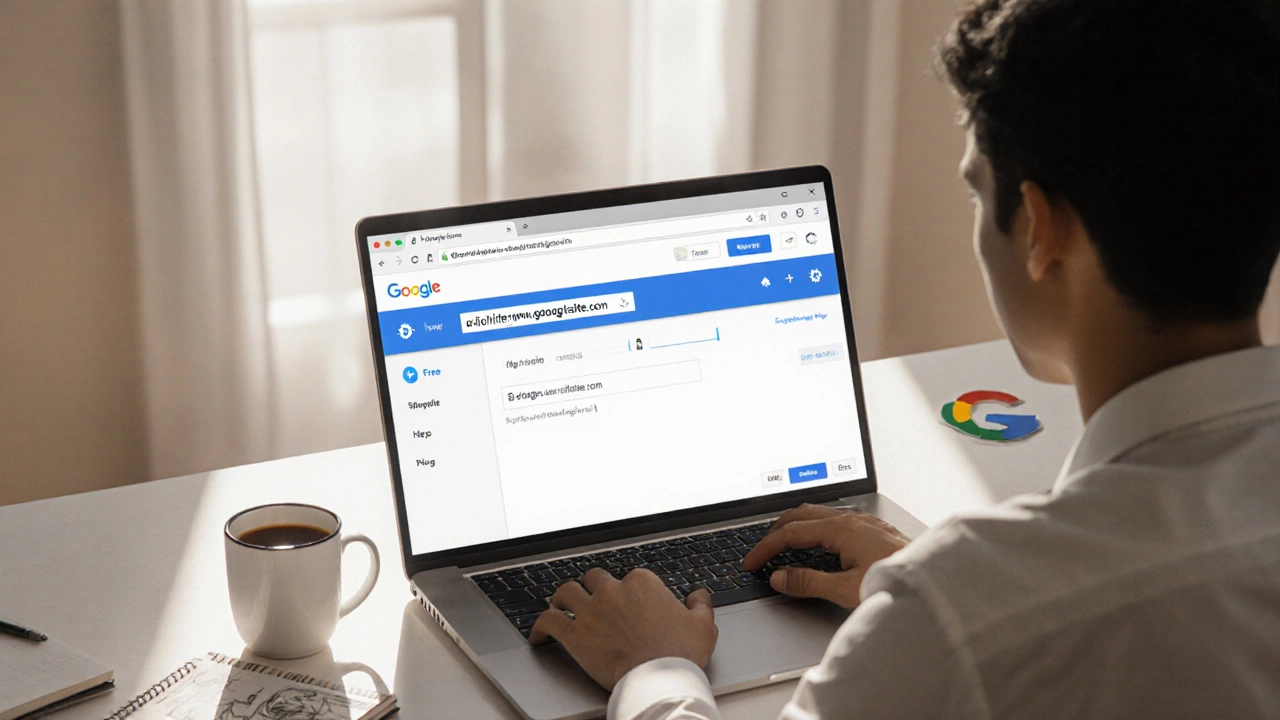Google Sites SSL: Everything You Need to Secure Your Site
When working with Google Sites SSL, the feature that adds HTTPS encryption to sites built with Google Sites. Also known as Google Sites HTTPS, it keeps visitor data safe and boosts trust.
In plain terms, SSL, a protocol that creates encrypted links between a browser and a server is the engine behind HTTPS. HTTPS, the secure version of HTTP you see in the address bar tells users that the connection is private. The triple "Google Sites SSL enables HTTPS" shows the direct link: without SSL, you can’t have HTTPS, and without HTTPS your site looks insecure.
Why does this matter? Search engines give a small ranking boost to sites that serve content over HTTPS, and browsers flag non‑HTTPS pages as "Not Secure," which can scare visitors away. Adding Google Sites SSL therefore improves website security, the set of measures that protect a site from threats and data leaks and helps your SEO and conversion rates.
Getting SSL on a Custom Domain
If you’re using a Google‑provided URL (like sites.google.com/view/your‑site), Google automatically supplies a free SSL certificate. The challenge appears when you map a custom domain, your own web address such as mysite.com to a Google Site. You need to prove ownership, add the right DNS records, and let Google issue the certificate. The process can be summed up as: custom domain + verification = SSL activation. Many users skip the DNS step and miss out on the security boost.
Google handles renewal automatically, so you don’t have to chase expiration dates. The certificate type is a standard domain‑validated (DV) cert, which is enough for most personal or small‑business sites. For enterprises that need extended validation (EV), Google Sites currently doesn’t support it, so they might consider a more advanced builder.
Compared with other builders like Wix or WordPress.com, Google Sites SSL is simpler – you just toggle a switch after domain verification. Wix also offers free SSL, but its free tier imposes bandwidth limits and shows Wix branding. WordPress.com gives you SSL out of the box, yet you often need a paid plan for custom domains. In short, Google Sites gives a straightforward path: enable, verify, and you’re secure.
Technical pitfalls are few but worth noting. If you see a "Certificate not found" error, double‑check that the CNAME record points exactly to ghs.googlehosted.com and that no extra sub‑domains are dangling. Also, clear your browser cache after changes; some browsers cache old certificates.
Beyond SSL, keep other security habits in place: use strong passwords for your Google account, enable two‑factor authentication, and regularly review who has edit access to your site. These actions complement the encryption layer and protect against unauthorized changes.
Now that you understand what Google Sites SSL does, why it’s crucial, and how to set it up on a custom domain, you’re ready to make your site both safe and search‑friendly. Below you’ll find a curated set of articles covering everything from free website hosting to blog monetization, all aimed at helping you build and grow a successful online presence.
About
Website Creation