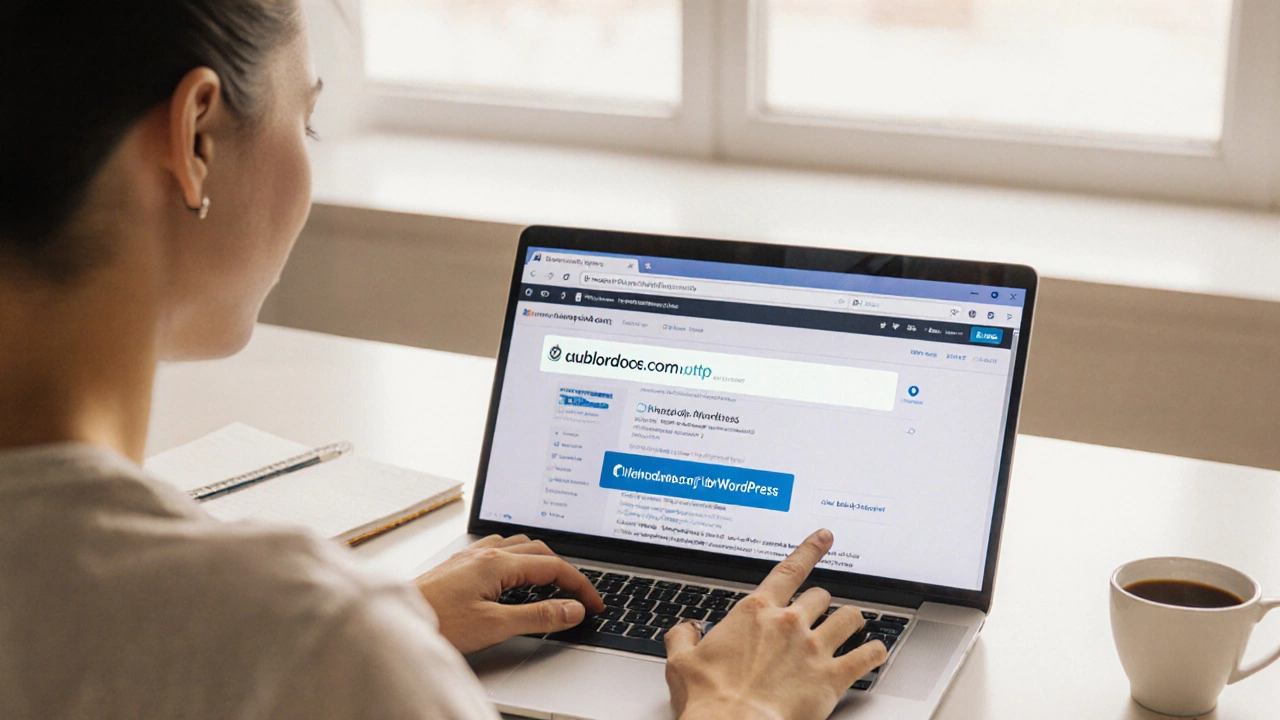Free Website Upgrade Calculator
When Should You Upgrade Your Free Website?
Answer a few questions to estimate when you might need to upgrade from a free plan to a paid hosting solution.
No upgrade needed yet
Your free website meets your current needs.
Your free website can handle this level of activity for now. You can continue using your free subdomain while you build your audience.
Upgrade Tips
Free plan limitations:
- Ads on free sites
- Custom email not available
- Storage limits (usually 500MB-1GB)
- Custom domain not available
You don’t need to pay for a domain or hosting to get a website up and running today. In fact, you can build a fully functional website for free-no credit card required, no technical skills needed. The trick is knowing which platforms let you skip the domain step entirely and still put your content online where people can find it.
Why You Might Not Need a Domain Right Now
Most people think a website needs a custom domain like yourname.com. But that’s not true at the start. Many beginners use free subdomains like yourname.freebuilder.com to test ideas, build portfolios, or launch small projects. You can always upgrade later. For students, hobbyists, or people testing a business idea, a free subdomain is a low-risk way to get started.
Think of it like renting a booth at a flea market instead of buying a storefront. You still get visibility, you can still sell or show things, and you don’t need to commit to a long-term lease. Same idea with free website builders.
Top Free Website Builders That Don’t Require a Domain
Here are the most reliable platforms that give you a free website with a subdomain-no payment, no domain purchase needed.
- Wix - Offers free sites with a yourname.wixsite.com URL. You get drag-and-drop editing, mobile-responsive templates, and 500MB of storage. Ads appear on free sites, but they’re not intrusive.
- WordPress.com - Free plan gives you a yourname.wordpress.com address. It’s simple, clean, and supports blogs, portfolios, and small business pages. You can’t install plugins, but the built-in tools are enough for starters.
- Weebly - Now part of Square, Weebly’s free plan includes a yourname.weebly.com URL. It’s especially good for portfolios and small online stores. Drag-and-drop works smoothly on mobile.
- Google Sites - Completely free, no ads, and uses a sites.google.com/view/yourname link. It’s basic but reliable. Great for school projects, team pages, or internal tools. Integrates with Google Drive and Docs.
- GitHub Pages - For tech-savvy users or developers. Gives you a free site at yourusername.github.io. You need to know basic HTML or use a template, but it’s 100% free and ad-free.
These platforms don’t just give you a page-they give you hosting, design tools, and publishing features built in. You’re not just storing files; you’re building a live website with a real URL.
How to Set Up a Free Website in Under 15 Minutes
Here’s a simple step-by-step guide using WordPress.com as an example. The process is similar on other platforms.
- Go to wordpress.com and click Get Started.
- Select Start with a Free Site.
- Enter a site title (this becomes your subdomain, like yourtitle.wordpress.com).
- Create a username and password.
- Choose a free theme (they all work fine on mobile).
- Click Create Site.
- Start adding pages: Home, About, Contact.
- Upload a photo or logo if you have one.
- Click Publish.
That’s it. Your site is live. Share the link with friends or post it on social media. No waiting. No fees.
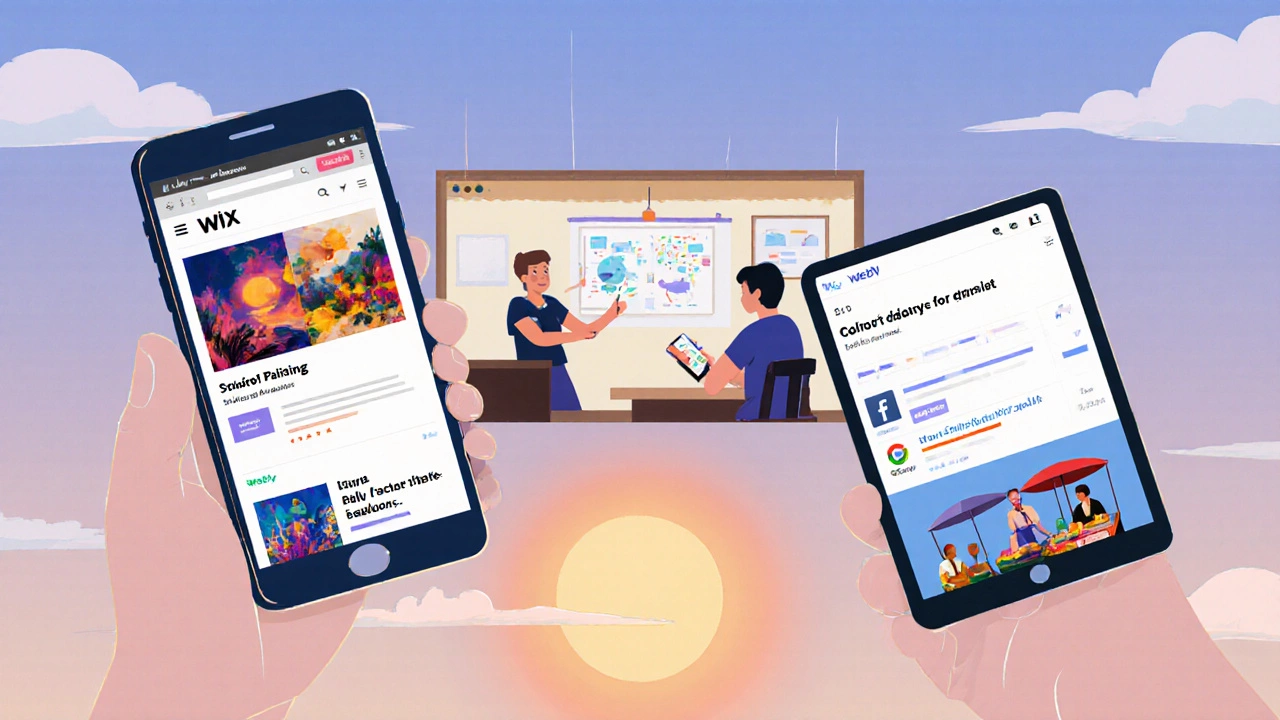
What You Can Do With a Free Subdomain Site
Don’t underestimate what you can build without a custom domain. Here are real uses people are doing right now:
- Portfolio for artists, writers, or designers - Showcase your work with images, videos, and a short bio.
- Event page for a wedding, reunion, or fundraiser - Share details, photos, and RSVP links.
- Student project or class assignment - Many teachers accept free site links instead of PDFs.
- Test a business idea - Try selling digital products (e-books, printables) using free payment buttons.
- Local community page - Share news, events, or resources for your neighborhood.
One user in Brisbane built a free site on Wix to promote her homemade jam. She used the free plan for six months, posted on Facebook groups, and sold over 200 jars before upgrading to a paid plan with a custom domain.
Limitations of Free Sites (And How to Work Around Them)
Free sites come with trade-offs. Here’s what you can’t do-and how to handle it.
- Ads on your site - Wix and Weebly show small ads on free plans. You can’t remove them unless you pay. But if you’re using the site for personal or testing purposes, it’s usually fine.
- No custom email - You can’t have [email protected] on free plans. Use Gmail or ProtonMail for communication instead.
- Limited storage and bandwidth - Most free plans offer 500MB-1GB. That’s enough for 50-100 photos. If you plan to upload videos, stick to YouTube links.
- Branding restrictions - You can’t remove the platform’s name from your URL. But you can still make your content look professional with clean design and good photos.
These limits are meant to nudge you toward paid plans later. But if your goal is just to get started, they’re not dealbreakers.
When Should You Upgrade to a Paid Domain?
You don’t need to upgrade right away. Wait until:
- You’re getting consistent traffic (100+ visits a month).
- You’re selling something or collecting emails.
- You want people to remember your site easily.
- You’re building a brand, not just a page.
Upgrading costs as little as $3-$5 a month. Most platforms let you keep your existing content and just swap the URL. Your old free link will redirect to your new one, so you won’t lose visitors.

Free Website Builders vs. Paid Options
Here’s how free plans stack up against paid ones.
| Feature | Free Plan | Paid Plan (from $3/month) |
|---|---|---|
| Custom Domain | No | Yes |
| Remove Ads | No | Yes |
| Email Address | No | Yes |
| Storage | 500MB-1GB | 10GB+ |
| Analytics | Basic | Detailed reports |
| Custom Code | No | Yes |
| SEO Tools | Basic meta tags | Full SEO control |
The paid plans are better for serious use. But the free versions? They’re perfect for learning, testing, or starting small.
Common Mistakes to Avoid
People make the same errors over and over when starting free sites:
- Choosing a weird subdomain - Don’t pick myawesomeblog123.wixsite.com. Use something clear like janedoeportfolio.wordpress.com.
- Forgetting to publish - You can edit forever, but if you don’t click publish, no one sees it.
- Using too many fonts or colors - Stick to one or two fonts. Clean looks work better than flashy ones.
- Not testing on mobile - Over 60% of traffic comes from phones. Always preview your site on your phone before sharing.
- Thinking it’s permanent - Free sites can be deleted if inactive for months. Save your content offline just in case.
Next Steps: What to Do After You Launch
Once your free site is live:
- Share the link on your social media profiles.
- Ask a friend to review it for clarity.
- Use Google Analytics (free) to see who visits.
- Update it every few weeks-add a new photo, blog post, or project.
- Set a reminder to check back in 3 months. Ask yourself: Is this still useful? Should I upgrade?
You don’t need perfection. You just need to start. A free website with a subdomain is the easiest way to go from zero to live online.
Can I make money on a free website without a domain?
Yes, you can. Platforms like Wix and WordPress.com let you add payment buttons, sell digital products, or link to external stores like Etsy. You won’t have a custom email or advanced analytics on free plans, but you can still collect payments. Many people start this way and upgrade later once they’re earning.
Will my free website disappear if I don’t pay?
Not immediately. Most platforms keep your site active as long as you log in at least once every 6-12 months. But if you don’t use it for over a year, they may delete it. Always download a backup of your content if you plan to keep it long-term.
Can I switch from a free site to a paid one later?
Absolutely. All the major builders let you upgrade while keeping your content. Your old free URL will redirect to your new paid one. You won’t lose traffic or links. It’s one of the easiest upgrades in web building.
Is Google Sites a good option for beginners?
Yes, especially if you’re already using Google services. Google Sites is simple, loads fast, has no ads, and integrates with Drive and Docs. It’s not as flashy as Wix or WordPress, but it’s reliable and easy to update. Great for students, teachers, or anyone who wants a no-fuss site.
Do free websites rank on Google?
Yes, they can. Google ranks content based on quality, not domain type. A well-written blog on a free WordPress.com site can rank higher than a poorly written one on a paid domain. Use clear titles, add images, write helpful content, and link to other pages. SEO works the same way on free and paid sites.