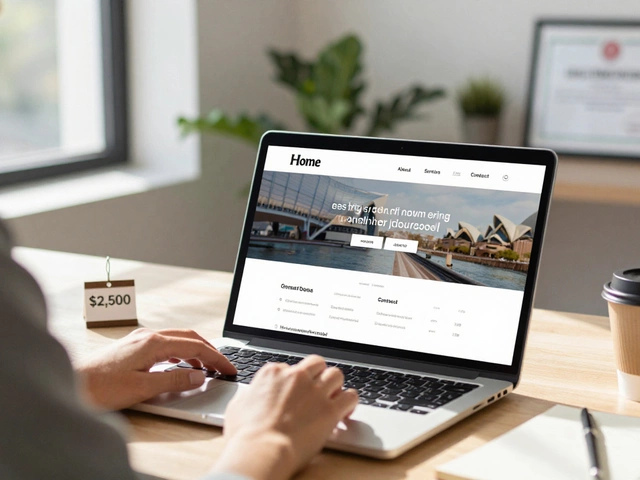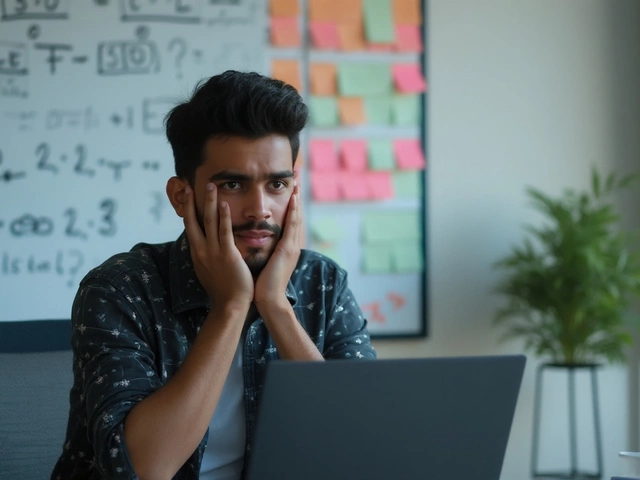The price tag for a 20 page website often sparks some hot debates—and not just between designers and clients. Whether it’s a new business, a portfolio, or a local non-profit, everyone wants to know: what’s the real cost, and what’s actually included? Spoiler—you’re not just paying for pretty pictures or some lines of code. A lot goes into those 20 pages, from strategy sessions to design tweaks, not to mention hidden fees that make some folks’ eyes pop when they see the final invoice. If you’ve ever scrolled through forums or tried to get a quote, you’ve probably seen everything from $500 to $20,000. Why such a wild range? Let’s break down the details and unravel what you’re paying for.
The Big Picture: What Drives Website Cost?
Alright, straight talk—no two 20 page sites are created equal. You can buy a bicycle or a Ferrari: both have wheels, but that's where the comparison ends. Your website could look simple and handle basic info, or it could be a powerhouse packed with interactive features, e-commerce, and complex integrations. Here’s what shapes the look, feel, and cost of your 20 page website:
- Design Complexity: Are you aiming for a clean template, or do you want a custom design with animations, branding, and graphics unique to your business? Custom always runs higher in cost.
- Functionality: Need a booking system, a members-only area, or an online store? Each of these adds to the price—sometimes a lot.
- Content Creation: Are you writing and supplying your own text, or do you need copywriting? A pro copywriter might charge $50–$200 per page.
- SEO Features: Integrated keyword research, on-page optimization, and technical SEO tweaks can mean extra costs, but skimping here hurts in the long run.
- Photography and Media: Stock images are one thing, but original photography, video production, or infographics quickly push up your bill.
- Custom Integrations: Need your site to talk to your CRM, email platform, or appointment scheduler? The more integrations, the higher the development hours.
Those are just the ‘headline’ factors. Things like content migration (moving old blog posts, photos, or product listings), ongoing support, and choosing a top web host factor in too. According to a popular freelance marketplace, as of May 2025, the average cost for a custom 20 page website sits between $2,500 and $10,000, though agencies in major cities and top-tier developers regularly quote higher.
Breaking Down the Cost: Where Your Money Goes
Let’s put some numbers next to these tasks, so you’re not getting vague estimates. Here’s a real-world table outlining common website expenses for a 20 page site, as reported by digital agencies and freelancers in 2025:
| Item | Typical Price Range (USD) |
|---|---|
| Design (UI/UX) | $1,000 – $4,000 |
| Development (Front/Back End) | $1,500 – $8,000 |
| Content Writing (20 pages) | $1,000 – $4,000 |
| Stock Images/Media Licenses | $150 – $600 |
| Basic SEO | $500 – $2,500 |
| Custom Integrations | $250 – $2,500 |
| Hosting (Annual) | $150 – $500 |
| Maintenance & Updates (Annual) | $400 – $2,000 |
Adding up the basics puts you in the $5,000 to $20,000 ballpark—and that doesn’t cover high-powered e-commerce builds, advanced app-style features, or ongoing marketing services. DIY website builders like Squarespace or Wix? They can keep your starting price under $1,000, but you’ll trade off on custom features and long-term flexibility. Most agencies or freelancers quote based on an hourly rate (typically $50–$200/hour in the U.S., a bit less in some other countries), so more complexity equals more hours—and more dollars.

Agency, Freelancer, or DIY: Who Should You Hire?
One of the most confusing parts of pricing a new website is deciding who to actually work with. The options seem endless—freelance designers, boutique studios, big-name agencies, or rolling up your sleeves and doing it yourself. Here’s the real world breakdown:
- Freelancers often offer the best bang for your buck, especially if you want a personal touch and have time to manage the project. You can often get quality work at $3,000–$7,000 for a 20 page site, but there are risks—missed deadlines, limited support, or a lack of complex skillsets.
- Agencies are the safest for most businesses that need reliability. They offer multi-person teams (strategists, designers, writers, coders), clear contracts, and follow-up support. But their prices can double what a freelancer charges, thanks to overheads and quality controls.
- DIY solutions like Wix, Squarespace, or even WordPress themes let you launch a functional 20 page site for under $1,000 if you handle everything. These platforms are perfect for tight budgets, but don’t expect seamless custom features or pro branding. And unless you already know SEO and design basics, you’ll spend more time learning and tweaking.
Most local businesses, professionals, and nonprofits pay somewhere between the freelance and agency range. According to a 2025 survey of 1,100 small businesses by WebsiteSetup, just 18% built their 20+ page sites entirely with DIY tools. The rest either hired freelancers or agencies, usually noting time savings and better results.
How to Save Smart: Cutting Costs Without Sacrificing Quality
Shaving thousands off your website bill isn’t just about hunting for the lowest quote. The biggest wins come from getting clear about your needs and trimming the “nice-to-have” extras. Here are some hands-on ways to manage costs without shooting yourself in the foot:
- Prioritize Pages: Do you need all 20 pages custom-designed from scratch, or can some (like FAQs or terms) use a standard template? Template-based secondary pages cut costs fast.
- Write Your Own Copy: If you’re comfortable writing web content, supplying your own text saves $1,000–$4,000. Just make sure it stays clear, relevant, and typo-free.
- Use Stock Media (Wisely): Custom photos look top-notch, but stock images fill gaps cheaply—just avoid obvious, staged shots to keep it credible.
- Skip Advanced Features: Bells and whistles cost money. If you don’t need chatbots, advanced booking engines, or live data dashboards, hold off and add them later.
- Outsource Wisely: Hire freelancers for specific tasks—one for design, one for development, maybe another for SEO—if you’re confident managing them. Platforms like Upwork and Fiverro make it easy to check reviews and portfolios.
- Choose a Sensible CMS: WordPress powers over 43% of all websites as of 2025. It’s free, flexible, and supported by thousands of low-cost themes and plugins—no need to reinvent the wheel.
- Negotiate Maintenance: Lock in a clear agreement for updates, fixes, and backups. Monthly or annual plans are often cheaper than paying for one-off emergencies later.
The biggest money-waster? Not being clear about your needs from the start. Vague or changing instructions mean your designer must redo work, which racks up more billable hours. Define your must-haves before you even get quotes. Ask for itemized proposals so you can easily see what to cut or adjust.

The Intangibles: What You Get for Your Money (and What to Watch Out For)
So, the spreadsheet part is sorted, but there’s another layer to this decision—the stuff that doesn’t always show up on the invoice. Here’s what adds hidden value, or catches you out in nasty surprises:
- Experience Counts: A seasoned designer or agency brings process, best practices, and a track record of problem-solving. Sure, you might pay a premium, but you almost always save hassle and headaches long-term.
- Aftercare and Support: A great-looking site means nothing if it breaks the first time you update a plugin or traffic spikes. Ongoing support packages may run $250–$2000 per year, but they can save you from nasty downtime or emergency fixes.
- Ownership and Access: Make sure you own all design files, code, and content, and that your domain and hosting are registered in your name. Sounds basic, but dozens of horror stories surface every year about designers or agencies “holding sites hostage.”
- Performance and Mobile: As of early 2025, Google’s mobile-first indexing means your site must load fast and look sharp on phones—or your search rankings tank. Don’t let anyone cut corners on site speed or mobile engineering just to save a few bucks.
- Security: SSL, firewalls, and strong user permissions aren’t optional these days, especially for anything with e-commerce or data collection. Data breaches are expensive—both in reputation and dollars.
Lastly, check client references. Even in a world of slick portfolios and glowing testimonials, there’s no substitute for hearing whether real customers got what they paid for—on budget, on time. And, if you’re on a tight budget, watch for designers promising the world for pennies. Fast, cheap, and good—pick two. If you try to get all three, the result tends to go ugly.